How it works
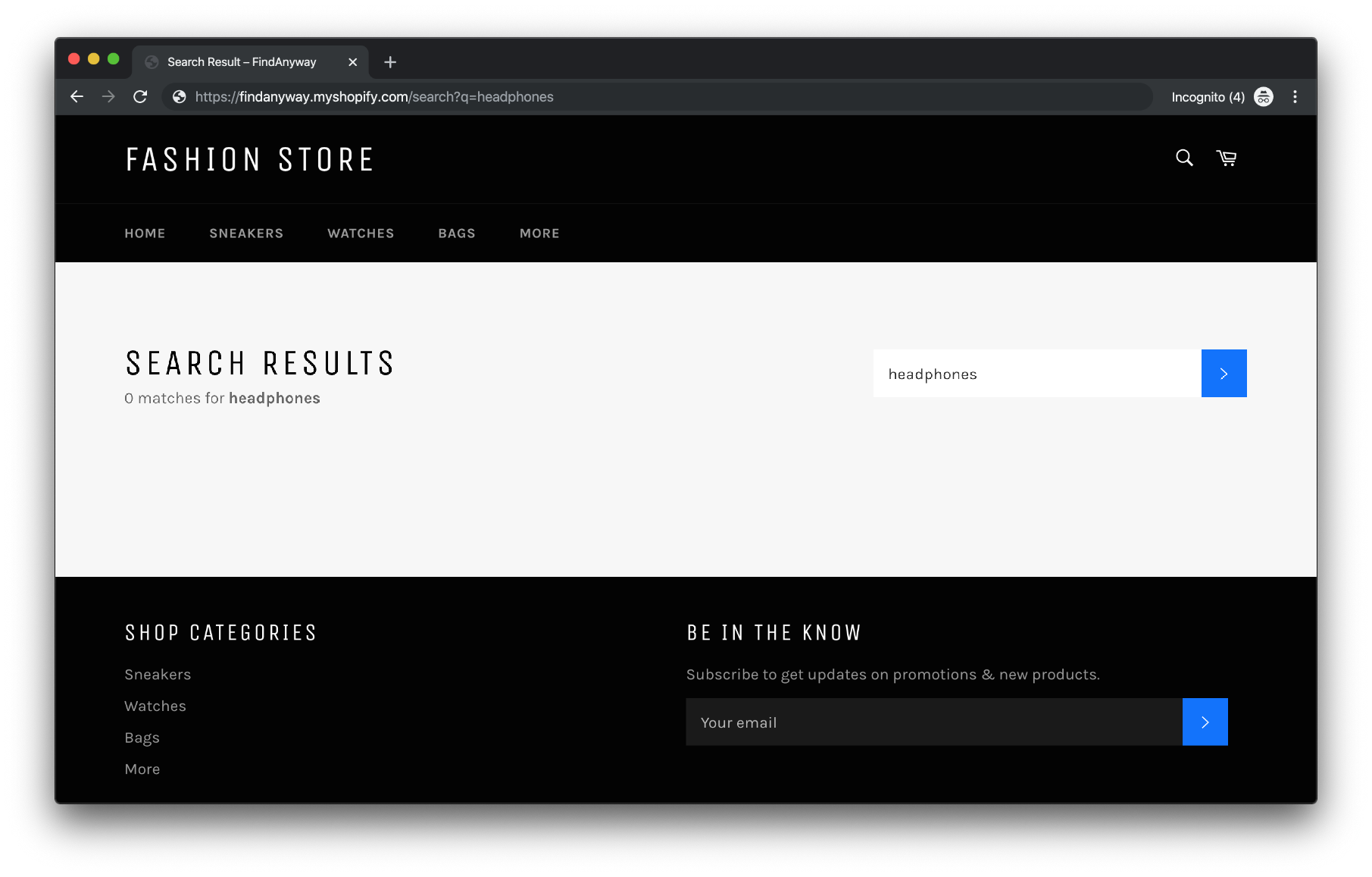
#1
If a user searches for a product not available on your store, they currently see a zero search results page similar to the image shown below. Users will leave the website without buying from your website.
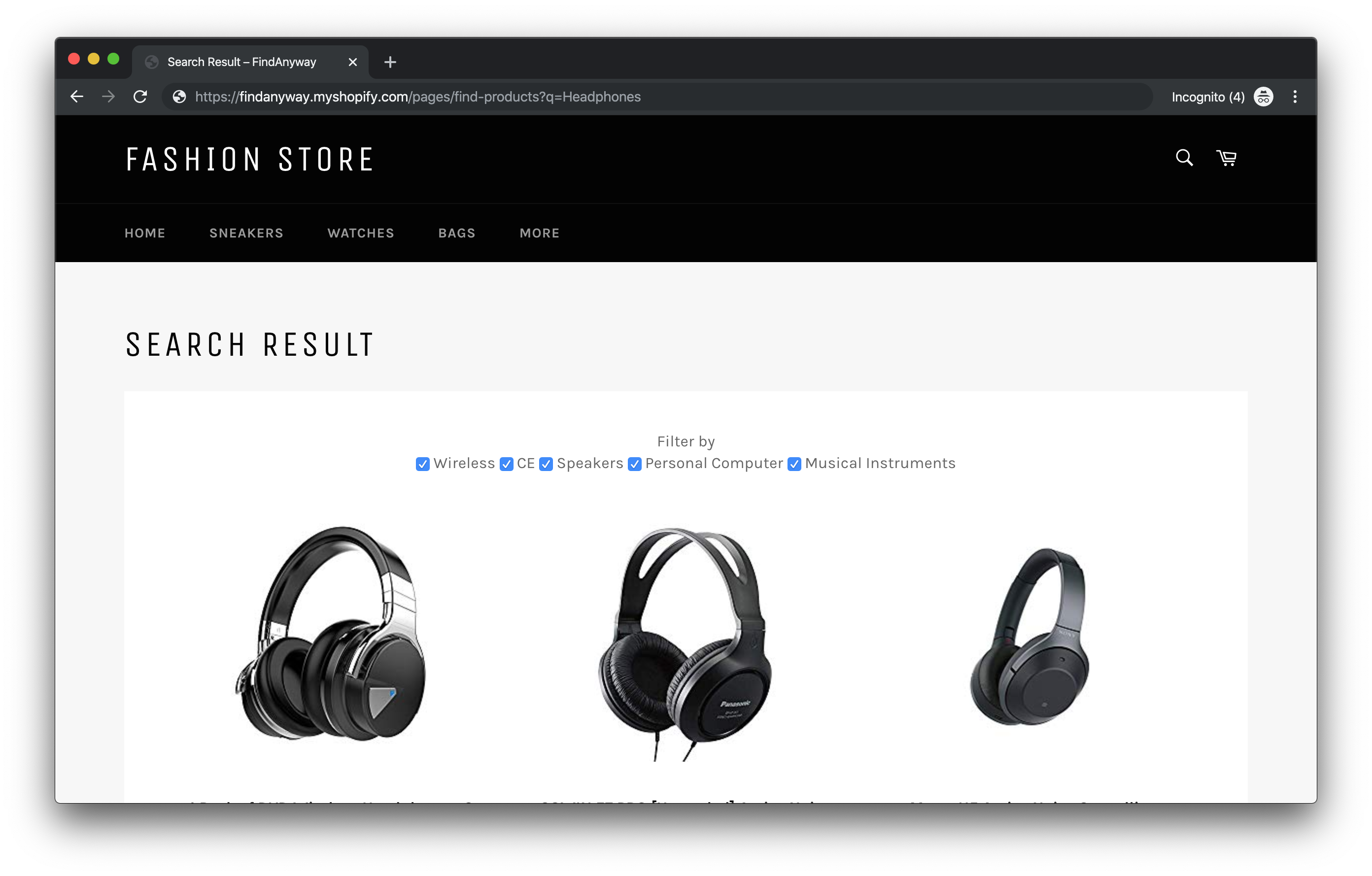
#2
Once you have installed the FindAnyway search widget on your store, the widget finds products from Amazon, if it is not available on your store. For example, if the user searches for "Headphones", we will find products from Amazon if it is not available in your store and show it in the search results.
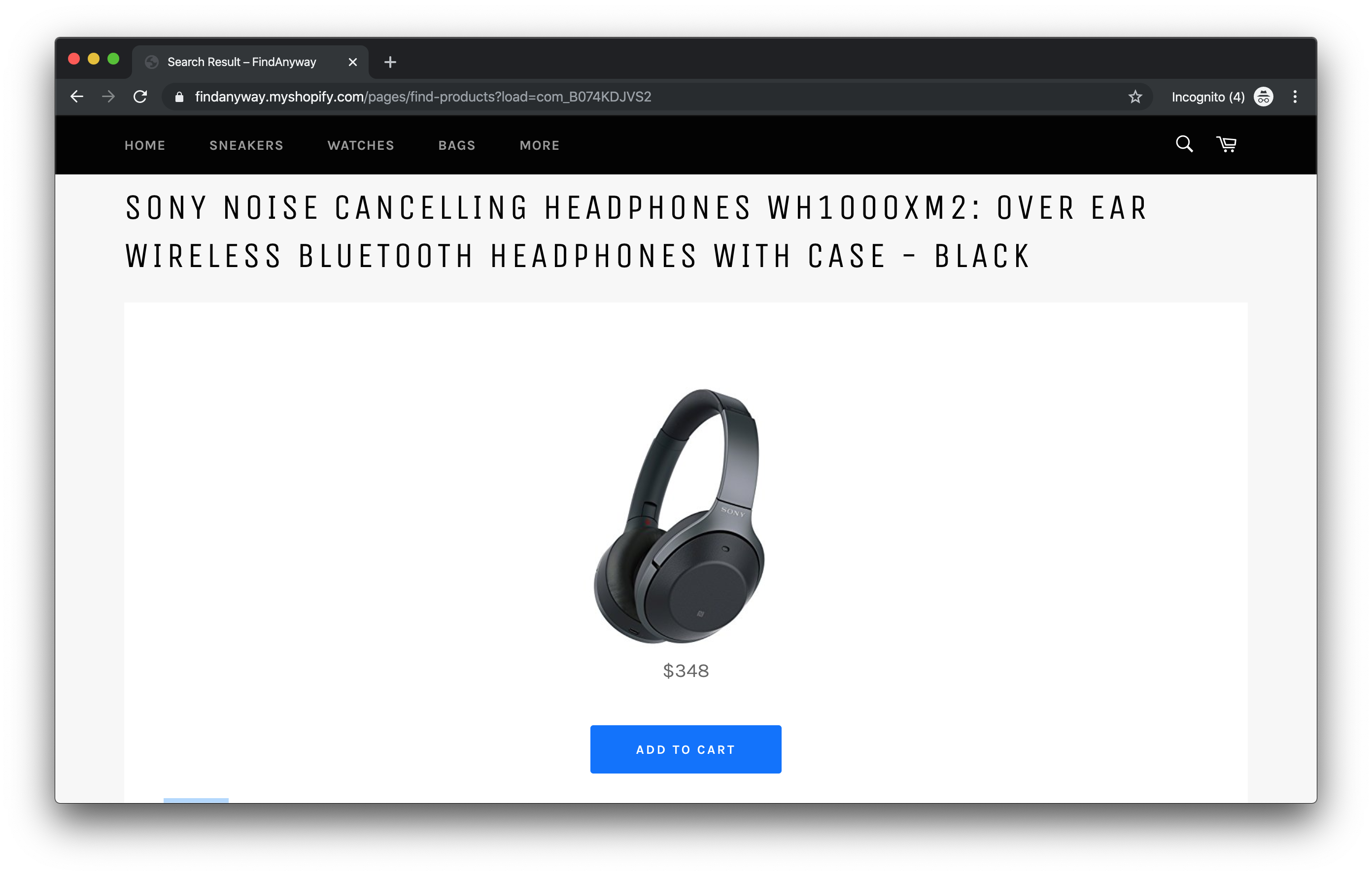
#3
If the user clicks on any of the FindAnyway products, we will automatically create a [temporary] product page with all the product details including description, price, images so that users can review the product details, and then decide to add to cart & make the purchase.
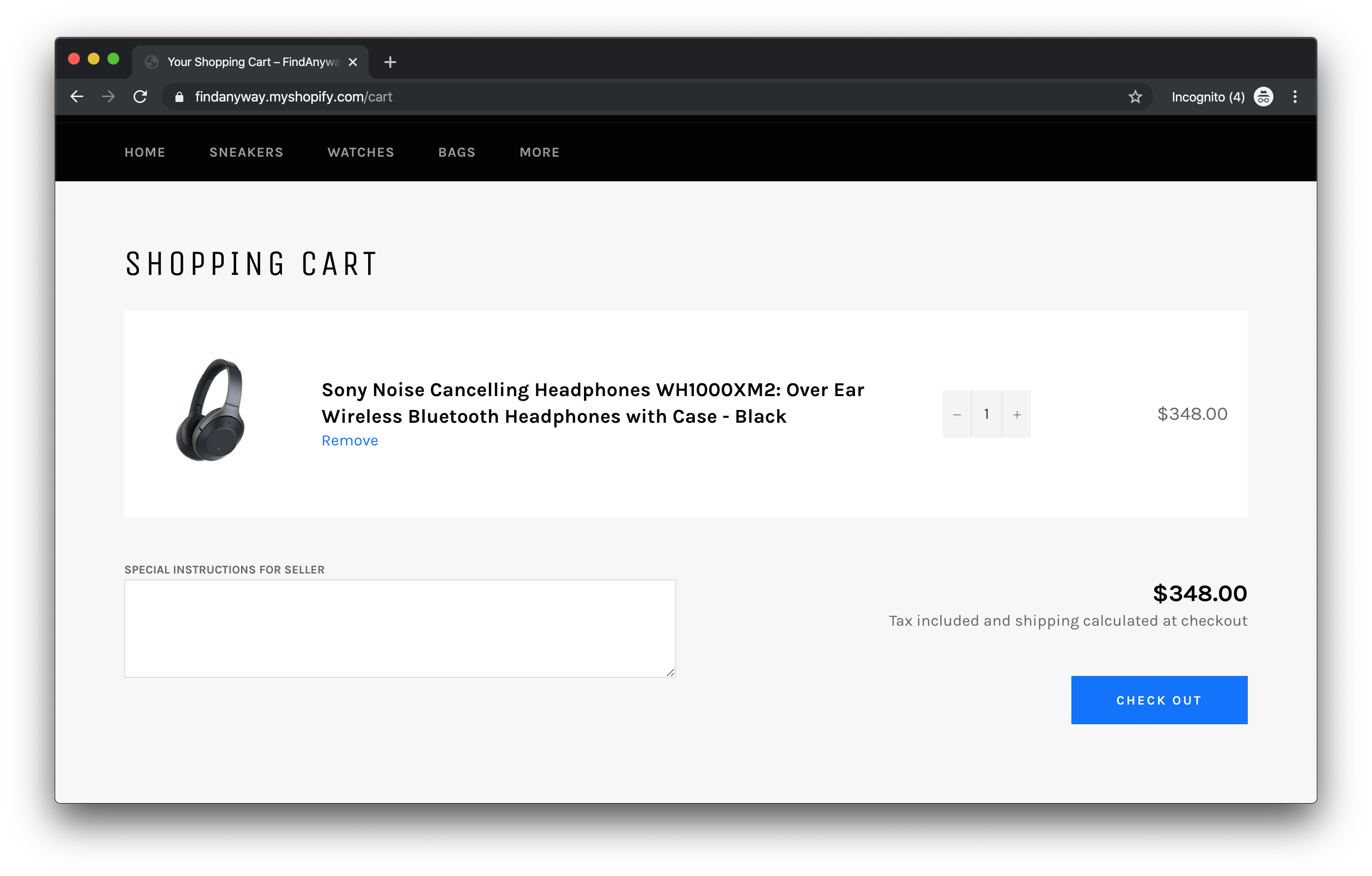
#4
When the user adds the product to the cart, we will automatically add this product to your store catalog (product data). This way you can easily build your store catalog with products that users want.
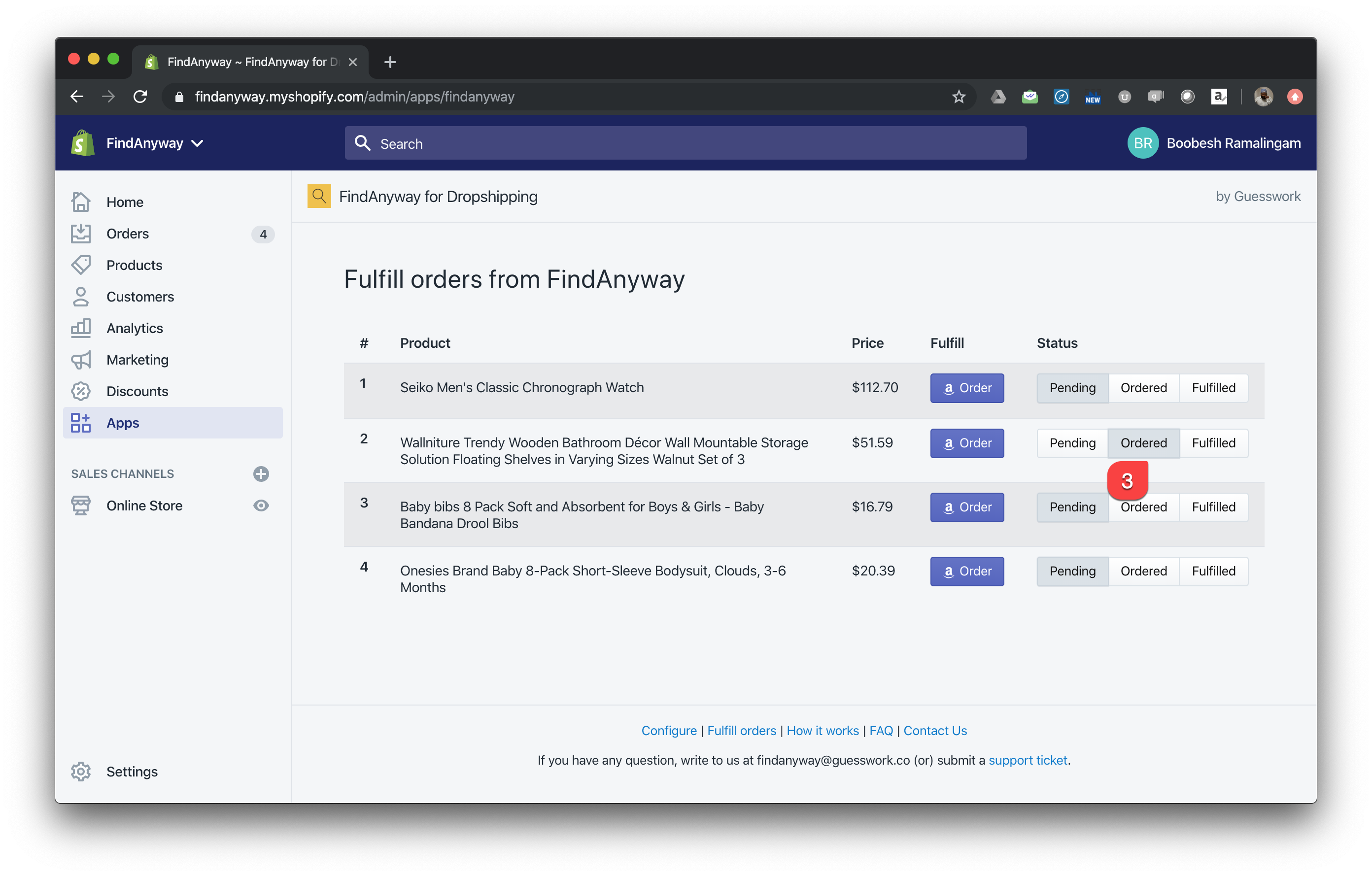
#5
If the user buys that product, we will order the product & ship it to him as though it is sent from your e-commerce store.